Build Clear Marketing Reports and Dashboards that Make Sense to Both Marketers and Stakeholders
Special Spring 2026 Pricing: Regularly $1000 is now 50% off—$500. Enroll here.
Note: The February series has been rescheduled to March (see below for dates).
Many marketers use analytics tools every day but still lack confidence in what the data is telling them. Reports feel overwhelming, dashboards are hard to explain, and it’s often unclear whether the numbers actually reflect marketing performance.
This two-part workshop is designed to make marketing reporting understandable, usable, and confidence-building.
Rather than diving into technical analytics setup, the course focuses on Business Intelligence fundamentals and how to use Looker Studio to plan, design, and easily build clear marketing reports that make sense to both marketers and stakeholders.
You’ll learn not just how to build dashboards, but how to understand the KPIs you’re looking at and explain them with confidence.
What You’ll Get from This Course:
- Confidence understanding and explaining marketing reports.
- A clear framework for planning dashboards around real questions and KPIs.
- Practical experience building reports in Looker Studio.
- An understanding of how multiple marketing data sources fit together.
- Reusable report structures you can apply to your own data.
- Less time spent fighting reports, more time making decisions.
No prior analytics, BI, or Looker Studio experience is required.
Flexibility to Fit Your Schedule:
Can’t make it to the live session? No problem. We’ll send the workshop video, workbooks, and supplementary materials shortly after recording so you can catch up, revisit, or reinforce your learning.
Module 1: Planning Marketing Dashboards with BI & Looker Studio.
This module focuses on building understanding and confidence before report building begins. You’ll feel confident using Looker Studio, understand how dashboards should be structured, and know what matters versus what can be ignored.
Key Takeaways:
- What Business Intelligence means in a marketing context.
- Why marketing reports often feel confusing or overwhelming.
- Metrics vs dimensions explained in plain language.
- What makes a dashboard useful and what usually makes it misleading.
- How to plan dashboards around KPIs and business questions.
- How Looker Studio works at a high level.
- Navigating the Looker Studio interface.
- Connecting data sources, ie Google Analytics, Google Ads, Search Console, YouTube Analytics, and many more plug-and-play sources.
- Building basic charts and scorecards.
- Using date ranges and filters to make reports interactive.
Module 2: Bringing Your Marketing Data Together & Building Reports.
This module focuses on turning understanding into practical reporting. You’ll leave with a clear, repeatable process for building multi-source marketing reports and dashboards you can confidently share and explain.
You’ll learn:
- Why marketing data is often spread across multiple platforms
- How bringing data together creates a clearer picture of performance
- What a data hub is and how it helps combine marketing data (explained without technical detail)
- How Looker Studio works with combined data sources
- Structuring marketing dashboards page by page
- Building reports that work for different audiences
- Using filters and comparisons to explore performance
- Best practices for clarity, layout, and usability
- Common reporting mistakes and how to avoid them
Who is the course for?
- Marketing managers and digital marketers.
- Social media and performance marketing teams.
- E-commerce and growth marketers.
- Agency account managers responsible for reporting.
- Anyone who wants clearer marketing reporting without technical complexity.
How to Convince Your Boss Why You Should Take this Workshop:
- Improve confidence and clarity in marketing reporting.
- Reduce time spent on manual or confusing reports.
- Create dashboards that leadership can actually understand.
- Support better marketing decisions with clearer insights.
- Build a strong reporting foundation without added technical overhead.
The Presentations:
- Live, interactive Zoom sessions with Q&A.
- Real-world demonstrations and guided walkthroughs.
- Session recordings available for review.
- No technical setup or coding required.
Download Material:
- Workshop recordings.
- Slides and dashboard planning templates.
- Reporting and best-practice checklists.
The Presenter:
Adam Finer
Founder
LearnBI

Adam Finer is a Business Intelligence professional with over 25 years experience of working with data and teaching beginners how to analyze and present their data using various tools.
Starting off in Market Research, he has now been working in BI for over 10 years.
His career has seen him work in the UK (London), France (Montpellier) and the US (San Francisco) on projects for some of the world’s biggest brands.
He is also an accomplished teacher having built in-house training programs around data analysis tools for companies of all sizes.
He now runs a BI Consultancy while also building a sizable YouTube following and educational website, LearnBI.online.
Workshop dates and times:
Spring 2026
Module 1: Planning Marketing Dashboards with BI & Looker Studio.
Wednesday, March 11, 2026, from 9:00 a.m. to 11:00 a.m. PDT.
Module 2: Bringing Your Marketing Data Together & Building Reports.
Wednesday, March 18, 2026, from 9:00 a.m. to 11:00 a.m. PDT.