Course Categories
Explore all Course Categories to Enhance Your Skills
Learn more about our upcoming events and certification workshops below.

Explore all Course Categories to Enhance Your Skills
Three Certification Programs to Fit Your Career Growth
These workshops have a lot of great information and is presented in a straightforward manner. Thank you for making it possible for people to learn without having to go to college for it.
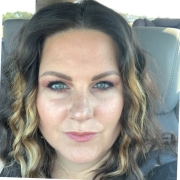
This workshop gave me an in-depth understanding of LinkedIn Profile Optimization (LPO) and how to gain thousands of view on LinkedIn for free. I am excited to use the tips and tools discussed in the workshop to improve my personal profile as well as our executive team’s pages!

This workshop provided very useful information and it allows me to develop my knowledge about Google Analytics’ tools.

DMAnc and Beverley offered a great introduction to social media management that dove beneath the surface level to give actionable tips and training.

The DMANC has expertly identified what the marketing community needs: in-depth training with the flexibility of a multi-day format. I can use the certificate of completion at the end to show my organization that I am committed to my ongoing development and improvement of our customer-facing emails.

A knowledge packed two hours instructed by an expert – well worth my time to attend! The content and handouts will become a valuable resource as we navigate and build out our digital strategy for the rest of 2022 and 2023.

A phenomenal overview–with suitable “deeper dives”–of the major social media channels. Also, brief description of what other webinars are upcoming. Best part: informational, no “puffing up about how great we are!!” That’s really refreshing. I got what I signed up for–and more!! Thanks.

Today’s webinar was in line with today’s digital landscape. I really felt like I gained confidence in administering topics and key concepts into my own marketing campaigns.
This workshop helps to build a really solid foundational understanding of the importance of social media and actionable steps to having a strong social presence.

One of the best courses I have ever taken. I hope to continue my education to get certified.
The Google Data Studio webinar was excellent! Adam clearly communicated the step by step process to creating reports using all of the available widgets, as well as the importance of understanding your data sources and defining goals prior to developing the reports. I was surprised at all of the dimensions available and am looking forward to getting started!

Great information to help understand the upcoming changes to Google Analytics.

This presentation truly opened my eyes to all of the great advertising tricks that companies and creators utilize on a daily basis.

For not knowing much about Google Analytics, I now have the confidence to tackle this beast.

This course is great for both beginners and advanced ABM marketers. Tom clearly knows his stuff, is passionate about ABM, and I especially appreciated all of the insights into potential pitfalls and how you can set up your ABM program for success.

Great use of time, gave great insights and explained thoroughly in detail.

The insight I gained during this workshop is INVALUABLE. I can’t wait to start incorporating what I’ve learned into our digital / video strategies moving forward.

This workshop was informative and on-point.

This is an excellence course. If you want to improve your SEO Skill. Take this course!

All sessions so far have been very helpful. Can’t wait for the next one!

This workshop was incredibly helpful and filled with information I haven’t heard in other webinars and workshops.

A very helpful workshop for anyone who is ready to take their social media presence from basic to brilliant!

I took so many notes despite knowing I’d get the presentation slides at the end! That’s a great sign of relevant and pertinent info.

Although this session was more technical in nature, the presenter delivered the information so that it was easy to follow and understand.

I recommend attending DMAnc.org learning sessions. After attending the Advanced LinkedIn Advertising training sessions, I walked away with some valuable insight on how to improve our LinkedIn campaigns that we can implement immediately.

Good information and very informative!

Very pleased with today’s workshop! Received a lot of useful information and resources that will help me in my job. Can’t wait for the next one!

The LinkedIn Advertising & Account-Based Marketing, Part 1: Quick Wins for Generating Leads & Sales Meetings, was one of the best two-hour investments I’ve made in a long time. It provided valuable takeaways I can use immediately.

Great thought provoking presentation that expanded on the basics. I was able to apply the content to my current challenges and took several notes for implementation on my team.

Whether you are in Digital Marketing or not, if you are looking to build your LinkedIn network and impact, you need to attend Andreas Ramos’s webinar on LinkedIn Optimization. Although seasoned in social media marketing, this webinar taught me tips I never thought of, and showed me things I didn’t know existed. I am excited to bring these skills and action items back to my organization!

It was comprehensive. He did not talk down to the audience even though we had a variety of experiences. Made it approachable. I like that he said that no one is an expert and that you have to test, test, test.

DMA webinars never disappoint! Highly recommend the seasoned pro to the green newbie to take as many of these for continuing your education! True experts.
A lot of information to digest, but Andreas guided us through the most important concepts and provided slides and documentation that are very detailed for future use.
One of the best courses I have ever taken! Amazing, relevant, unique content. Worth every dollar and minute of your time!

Kate did a great job going through each topic in great detail, and I left the presentation with some clear action items on how to improve my email results.

The workshop provided valuable information, especially for the novice. The presenter was approachable and encouraged we ask questions.

Very in-depth info that gives the user a chance to dive into Google Analytics with confidence.

The thought of shifting to Google Analytics 4 is intimidating, but this three-part course alleviated a lot of my trepidation. Mr. Ramos providing timely, relevant content, as well as thoughtful answers about what our Analytics and reporting might look like down the road.

Just completed my first webinar with DMANC (Podcast Fundamentals). Was extremely pleased. Found the presenter very knowledgeable, provided a very good overview with tons of useful information-seemed to hit all the critical points (and more…). Am very much looking forward to part two for even greater detail.

Very informative and great presenter. Really enjoyed everything that was presented and will use in the future.

This workshop has a good variety of information. Several features were covered along with a downloadable PDF of the presentation and recording to reference back to. I recommend this workshop if you are looking to dive into Google Analytics.

Andreas and his team make this workshop flow. It is direct, quick, and hits the necessary topics. It is like an insiders guide to the other side of Google Analytics.

The workshop was informative, concise, and engaging. I am glad I was able to take note of these key-takeaways and truly learn something today!

This workshop was helpful to see the big picture behind how and why to produce a podcast!

This is a great introduction to why you should be paying attention to mobile-first SEO practices.

I thoroughly enjoyed learning from Andreas’ wealth of knowledge.

I really enjoyed getting into the reporting functionality of GA4.

Excellent workshop! Very informative and in an easy-to-understand format. I would definitely recommend it if you are working in the Google AdWords space!

This is incredibly useful and detailed information that will allow us to navigate GA4.
This social media for marketing course was VERY informative and also included a lot of information that was be used as a reference for current and future use! I would definitely recommend!

Very insightful, step-by-step help on Google Analytics from beginning to end.
The knowledge I gained far exceeded the cost of the workshop. I walked away with a clearer understanding of applying concepts and practices I already know in an effective way around email automation, digital personalization, and omnichannel strategy

My organization is turning its attention to podcasting and how to make the best use of this platform for content distribution. I now feel fully informed on podcast production best practice so I can help my organization succeed.

Great content if you’re looking to up your SEO game!

The workshop was great! I would like to actually learn how to do SEO on our firm’s website. I have signed up for the additional classes to learn more about how to do that.

Andreas was an exciting and engaging speaker with real mastery of the data. He got ideas to stick by using real-world examples and taught us how to actually gain insights to the data we were getting.

Kate Barrett was such an excellent engaging presenter. Having a pleasant person to listen to makes a two hour slideshow that much more enjoyable. Helpful email marketing content, especially in terms of overall business goals and focusing on consumer’s interest. Definitely recommend!

As someone who has been in digital marketing for over 14 years, I really enjoyed this presentation on the forthcoming updates needed for websites. It was great to see all the small tips that really make a difference when it comes to designing with mobile-first in mind. I learned a lot even though I have a lot of experience!

Andreas is super generous to share all his years of knowledge. This workshop is great for all levels of Google Ads users.

Pleasure to participate in a workshop that provides actual information I can utilize immediately!

Tom’s ABM presentation was excellent, thorough and to the point. Lots of good pointers and good resources to have to review at a later date. Good job!

I really enjoyed the workshop on Google Ads. I feel like I learned a lot and it was really easy to absorb as the instructor did a great job explaining things in simple, understandable terms. He also did a good job of answering all of the questions that came up and talking through everything very thoroughly.
This presentation articulated a lot of the issues I’m facing as a B2B marketer in the technology field. I knew that I wanted our messaging to be different, but couldn’t put into words exactly where our stumbling locks were. I now have the concepts needed to improve our content approach, and hopefully resonate more with customers.

As the Director of Marketing for a Medical Clinic, I found this workshop to be spot on. Easy to understand and implement in my own site. Highly recommend. Great value!

Before, I would just create reports, not necessarily knowing what else to do with the reports, but this workshop has helped me utilize the data so that I can tweak and improve my marketing efforts and create new methods of SEO research and website improvement.

I’ve built 30+ websites and I was amazed how much I’ve trusted developer partners to complete. Now, after just the Fundamentals course, I know what to check for and how to do the fix or request the fix. Thank you!

The workshop contains so much actionable information and great tools, too. I appreciate that the workshop is recorded and accessible for months after as there’s so much information presented that being able to re-watch the workshop will be helpful.
Andreas is extremely knowledgeable and teaches you the ins and outs of Google Ads in 3 short classes!

Probably the best 2 hours you can spend if you want to learn the in’s and out’s of Google Ads – including the different ad types, how to build them, and how to track their performance over time.

This workshop is very insightful! It brings your ideas to the next level and prepares you for execution.

Everything in this workshop was so useful and went well beyond some other Google Ads classes I’ve taken. It was a perfect mix of foundational information and key strategies/concepts to use to begin implementing a better SEM strategy. Looking forward to the intermediate and advanced courses offered.

Andrea Ramos is an excellent instructor and educator. The Social Media Marketing course is extremely useful and full of information to apply to social marketing for our B2B company immediately. There are many tools that are available which are shared and explained – GREAT class!

I truly enjoyed the presentation / webinar. Two hour webinars can at times be daunting but her presentation style and her energy made the webinar a breeze to participate it. Her content supported a lot of the efforts we are putting forth, while providing additional tips for ongoing improvement and processes. I look forward to considering other educational webinars with her / this group!

The insights provided during this webinar about LinkedIn strategy will greatly impact our efforts here at Mt. Washington Pediatric Hospital.

Loved the practical application information vs most webinars that give you topline methodologies and you’re still left scrambling on what to do next.

Tom was terrific, left the workshop with the tools and resources to advance my ABM program!

Really top notch tips and tricks to get the most from our google ads investment.

The Google Analytics Fundamentals, Intermediate and Advanced Webinar was extremely informative. It not only set the foundation for how to use GA, but also provided some actionable insights on how to pull the data to inform better marketing decisions. I now have a more comprehensive understanding of GA and will be able to implement some of the recommendations provided by Andreas.

The information presented was very thorough and the presenter was incredibly knowledgeable on the content. I wouldn’t hesitate to sign up for additional workshops or classes based on this session and will recommend others in my office do the same.
This workshop was excellent for anyone looking to improve their personal and/or company LinkedIn profile. The instructor was an expert in the field and answered all questions in real-time.
This workshop explores the whys and the whats behind Google Analytics. If you’re feel like you’re falling behind when it comes to Google Analytics, this workshop will help.
I highly recommend this course, I have average knowledge in Google Ad’s and was hesitant about purchasing the Fundamentals on top of the Intermediate and Advanced but am so happy that I did. Andreas Ramos is an expert, his knowledge and experience speak for itself, but he also gives you secrets. In today’s world, everyone is putting out webinars, they say they aren’t trying to sell you anything but they do anyway. This course is a great way to get unbiased, professional and tested information.

Along with the Beginning and Intermediate SEO workshops, I found this workshop to be extremely valuable in increasing my knowledge of SEO, how it works, and how to implement it for better results.
I think we will really be able to use many of the tips in the Improving Email Marketing Response Rates course to make quick and easy improvements in our email performance.

I took both the Podcast Fundamentals and Advanced podcasting, both include everything you need to know about launching and running a successful podcast.
I’ve taken fundamentals, intermediate and advanced analytics training and I feel confident that I understand our data.

I found the Google Analytics three-part series to be very useful and relevant to my marketing role. The information was clear, concise, and easy to understand.

Andreas is such a wealth of knowledge and practical experience. His tips are like GOLD!

Today’s workshop was timely, relevant and clearly explained with some actionable go-forward steps. Having access to the presentation ahead of the call is also effective for implementation post-workshop.

Very knowledgeable presenters. Clear and well prepared structure.

Very relevant and timely, presented in easy to understand fashion.

This was great, answered 99% of my Google questions in an efficient 2 hour format.

Slides were very detailed and informative.

Lots of excellent data. Great actionable information tools and guidelines.

Great technical info – very usable! Thanks!

This workshop was perfect for me – just the right amount of information at the right level. I will take it back to the company and find out how we analyze and make some suggestions where necessary.

Discussed strategy and practical tips.

Smart use of language that lined up with the presentation.
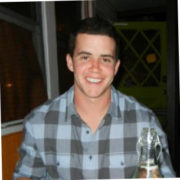
Great preso!

This workshop is a great idea and great job pulling together.

Comprehensive coverage of available tools. Examples and best practices of different tactics.

Love all the case studies shared from the panelists.

My favorite presentation. You kept it REAL. Honesty is why I came here. I didn’t want a vendor pitch. I came here for subject matter expertise.

Insightful & timely actionable information I can take to the bank – great use case examples and fresh perspective on ABM.

Provided a great start to the presentation that was though out and beneficial.
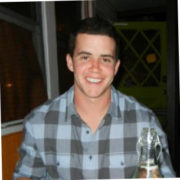
The content and information of the presentation was awesome and the instructor clearly and effectively communicated the teaching, It would be great if the actual presentations slides had less words and were a bit more designed and polished to help visually assist the concepts and learnings.

DMA always provides great speakers on timely topics.

John clearly knows his area of expertise. A very broad topic with many layers is hard to convey in a brief timeframe, and he was quite effective in doing so.

Excellent subject matter and panel. Keep them coming.

Excellent overview , this made my time worthwhile today!

Important updates and discussion on critical B2B lead generating efforts.

A great collection of information that I [will] begin to implement immediately into my direct marketing strategies.

Well prepared presentations w/real world examples and speakers.

I found the material relevant, timely & current. This is info that you can’t get anywhere else. Audience participation makes the day.

Great presentation informing about a marketing strategy tactic that I wasn’t very familiar with. Will be considering in our mix for the future.

Yes! Every time I attend a DMA luncheon, I walk away pleased w/the investment of my time. It is always worthwhile for me to carve out the time.

Very valuable info that can apply across verticles.

Really liked the forum – panel discussion. Great, knowledgable speakers, work well together.

Just a bunch of great insights & tips.

Really liked the various backgrounds of the speakers & different perspectives they brought!

Very well run, comfortable setting to ask questions in & I appreciate the different perspectives of the panelists.

Incredible presentation! Engaging and insightful until the very end!

What a wonderful way to spend an afternoon – eating a delicious lunch and learning about valuable marketing topics.

Marketing changes so quickly with new technologies & approaches. DMA helps me keep up!

Detailed, in-depth information across social platforms that you can’t find elsewhere.

The depth of information was quite good and I particularly found helpful the focus on applicable marketing use cases.

Real-world true-life tales from the frontline of B2B marketing.

My favorite presentation. You kept it REAL. Honesty is why I came here. I didn’t want a vendor pitch. I came here for subject matter expertise.

A lot of info, mostly new to me but very educational. Will look for ways to implement what we learned into practice.

Very informative & entertaining. Learned a lot in two hours.

Excellent presentation about a very interesting business topic.

DMAnc continues to provide helpful, in-depth training that is applicable, relevant, and expert driven.

This workshop gave a great overview of the insight that Google Analytics can provide. Though I have been using Google Analytics for years this course still provided new ways of thinking and reporting that I will be applying when analyzing my company’s website.

Great guidance for targeting audience and making advertising more of a conversation.

Nice group of very knowledgeable and quality speakers, well done!

Expert insights from industry experts is so invaluable.

A nice blend of insights and strategies from the agency and consumer side of marketing.

Always informative and a great way to connect with fellow colleagues!

I’ve always valued the learnings at the DMAnc events.

Insights from the MetroMile representative were particularly interesting and valuable.
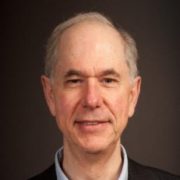
Valuable takeaways!

The luncheon was very well organized and the attendees/team behind DMAnc were welcoming.

Presenters were knowledgeable and presented the topic well. I like that it was given adequate time to dig into the topic and didn’t skim over the subject just to fit it into an hour. It was also helpful that the slides had actual content, and not a bunch of stock images, so they’re useful to download and reference after the presentation.

It (the workshop) provided a lot of usable information that can be applied to our business.

You answered the questions we had going into the webinar.

Very insightful, cutting edge.
Very timely topic.

Loved the venue. Good length. Great diversity of panel.
This panel discussion was valuable from varied perspectives that I can use in my discussions with digital programs.

Nuggets of knowledge were presented that are extremely actionable.
Great discussion regarding use of Addressable Media Marketing and how to measure incremental lift from different channels.

Lively topics; relevant and great panel discussion.

Great presentation on innovative concepts I can discuss with clients.

Lots of knowledgeable people in the direct & digital marketing industry!
The DMAnc was able to give me insight into a topic I otherwise would not have.

Transparent panel from real panelists. Very informative, well done!

This was a great intro to SEO. I look forward to taking the next two classes so I can be more educated on this important marketing resource.