Google Analytics 4.0 Three-part Series
Summer Discount: 25% Off
Free Lifetime Workshop Updates
Individual live online workshops $300 each, Now $225 each
Special Series Pricing: All three Google Analytics 4.0 live online workshops for $900 $675. Enroll here.
Web analytics is a necessity in digital marketing. This gives you data so you can make decisions in your digital marketing campaigns (SEO, SEM, social media, email, apps, and so on) to improve your results.
Google Analytics has been updated from Google Analytics 3.0 to Google Analytics 4.0. It’s not a minor update. Google Analytics 4.0 is substantially different in how it works and how you use it. We’re happy to offer the first live online course in Google Analytics 4.0
About the Instructor:
This three-part Google Analytics 4.0 workshop is led by Andreas Ramos, author of 18+ books on digital marketing. He was the head of Global SEO at Cisco, where he worked with 44 languages in 85 countries. He was also the head of the digital agency at Acxiom, which did digital marketing for Fortune 200 companies. He is currently the CMO of a Silicon Valley startup and an adjunct professor at two universities.
In three workshops, you’ll learn hands-on steps on how to use Google Analytics 4.0. Wherever possible, Andreas adds tips, examples, and insights.
Download Material:
- Video recording of the presentation.
- PDF of the complete presentation.
- Access to future updates of the presentation .
The Presentation:
- The workshop is live so that you can ask your questions during the workshop.
- The workshop is hands-on and practical.
- Step-by-step instructions in numbered lists so you can do this yourself, along with links.
- Everything in clear English with lots of illustrations and examples.
- You can copy the examples, edit them, and use them in your work.
- List of additional reading.
The Course Is for:
- Companies and agencies to improve their digital marketing.
- Marketing managers to understand analytics so they can manage staff, agencies, or contractors.
- Anyone who works with web analytics.
Note: Expect Changes!
Google released GA4 in October 2020. Based on feedback and data, Google continues to add, move, and remove items. We will keep up with the latest changes in Google Analytics 4.0.
Google Analytics 4.0 Fundamentals: Install, Set Up, and Configure GA4
Individual workshops $300 each, Now $225 each.
Google Analytics 4.0 Fundamentals Workshop Dates:
- November 5, 2021 (12:00 pm to 2:00 pm PDT): Enroll here
Special Series Pricing: All three Google Analytics 4.0 live online workshops for $900 $675. Enroll here.
What You’ll Learn in this Workshop
Web analytics is one of the necessities of digital marketing. You use analytics to get data so you can make decisions in your digital marketing campaigns (SEO, PPC, social media, analytics, email, and so on) to increase leads, sales, and ROI.
In this workshop, we install and configure Google Analytics 3.0. We start with the tracking tags. We then look at how to set up and customize views, dashboards, automated reports, and alerts. Finally, we look at how to use filters to clean your data.
You can follow along with your Google Analytics account or with a publicly accessible account.
Start with part one of the three-part workshops on Google Analytics 4.0. You may continue with workshops for Google Analytics 4.0 Intermediate and Advanced.
What You’ll Learn in this Workshop
In the first fundamentals workshop, we’ll see the difference between Google Analytics 3.0 (GA3) and Google Analytics 4.0 (GA4). We go on to the installation of GA4. You’ll see how to use both GA3 and GA4 side by side and how to switch from one to the other. We also cover how to install and use Google Tag Manager (GTM), which is necessary for GA4.
You can follow along with your own GA4 account or Google’s publicly accessible GA4 account.
Key Takeaways
- A Quick Overview
- Why Did Google Create Google Analytics 4?
- Why You Will Want to Learn G4.
- Why Upgrade to GA4
- The Basic Idea of GA3
- The Basic Idea of GA4: The Data Model
- Compare GA3 vs GA4
- Use GA3 and GA4 side by side
- Future of GA4
- Installation and Configuration of GA4
- Install and use Google Tag Manager (GTM)
- How to Check the GA4 and GTM tags
- Use the Google GA4 demo accounts for websites and apps
- How to configure GA4 with the Admin panel
- Add and manage users
- Add filters
- How to use the change history
Google Analytics 4.0 Intermediate: Use the GA4 Reports
Individual workshops $300 each, Now $225 each.
Google Analytics 4.0 Intermediate Workshop Dates:
- November 10, 2021 (9:00 am to 11:00 am PDT): Enroll here
Special Series Pricing: All three Google Analytics 4.0 live online workshops for $900 $675. Enroll here.
This is part two of the three-part workshop series on Google Analytics 4.0 (GA4).
What You’ll Learn in this Workshop
In the Fundamentals workshop, we looked at how Google Analytics 4.0 (GA4) is different from Google Analytics 3.0 (GA3). We covered installation and configuration. We also looked at how to use GA4 with Google Tag Manager (GTM).
In this Intermediate workshop, we cover the basic reports in Google Analytics 4.0. In contrast to GA3, which was based on pages, GA4 is based on user behavior and events, so you get a deeper understanding of your audience and what they are doing.
You can use Google’s sample GA4 account or your own GA4 account. We will go through GA4’s standard menus and options.
You’ll also learn how to use segmentation in your analytics data. For example, you can separate and compare the traffic by desktop versus mobile users. This is easy to do and has a powerful impact on presenting your data. We also cover the Insights tool, how to share reports, and Google’s tool to write UTMs.
Key Takeaways
- We look at the standard reports in GA4: Life Cycle, Users, and Events
- The Life Cycle Section includes acquisition, engagement via events, and other metrics. The Monetization report lets you track purchases and revenue. The Retention report shows your website’s “stickiness” in getting visitors to come back. You get easy-to-understand reports of Daily Active Users (DAU), Weekly Active Users (WAU), and Monthly Active Users (MAU) and how these compare to each other.
- The Users Section includes demographics, such as age, gender, interests, and city. Tech includes devices, OS, browsers, screen size, app version (iOS and Android), and so on.
- The Events Section covers, of course, events. This report shows all of your active events. The Conversions report goes far beyond GA3’s conversion tracking. Because GA4 uses a new data model, you can track literally any action as a conversion. These are easy to set up. Your reports will be more useful to other teams in your organization.
- We also cover how to use segmentation. Instead of a graph with a single line for all devices, you can separate that line into the different devices, such as desktop, mobile, and tablets, and, just by looking, easily see the trend, compare the differences, and see which one matters. You can compare your traffic’s sources such as direct, organic, search, paid, and referral. You’ll see more examples of segmentation. Your presentations will be better.
Google Analytics 4.0 Advanced: Create Your Own Reports
Google Analytics 4.0 Intermediate Workshop Dates:
- November 12, 2021 (12:00 pm to 2:00 pm PDT): Enroll here
Special Series Pricing: All three Google Analytics 4.0 live online workshops for $900 $675. Enroll here.
What You’ll Learn in this Workshop
In the first Fundamentals workshop, we looked at the basics of Google Analytics 4.0 (GA4) and in the second Intermediate workshop, we covered the basic reports in GA4.
In this third Advanced workshop, you learn how to create your own reports. In contrast to GA3, which has dozens of ready-to-use reports, GA4 offers only a few basic reports and then leaves it up to you to create the reports that you really want. Analysis Hub, the report creation tool, has dozens of options to create unique, personal reports that fit what your organization needs.
This is the core idea of GA4. Google realized every organization is different, so GA4 gives you a set of tools to select and present your data. Instead of consuming GA3’s ready-made data, you become a data analyst.
We’ll close by seeing how to use GA4 for digital marketing with SEO, digital ads, social media, email tracking, YouTube video, and apps.
Key Takeaways
- Analysis Hub: How to create your customized reports in Analysis Hub
- Examples of reports and how to use your reports
- How to share reports
- How to use Insights for additional information
- We’ll look at standard GA3 reports and how to create them in GA4
- How to use GA4 to track visitors and actions for digital marketing with SEO, digital ads, social media, email tracking, Youtube video, and apps
- We also look at how to use GA4 for startups and investors to track the metrics that they need
Additional Resources
- A list of additional resources for GA4
(Can’t attend the live workshop? No problem. All workshops are recorded and we’ll send you the recording, workbook and any supplementary materials within a day of completion after we’ve had time to edit the recording.)
Instructor: Andreas Ramos
Special offer from our sponsor MountainTop Data: Workshop attendees will receive $1,000 in free B2B data credits for attending.
Testimonials