Spring Discount: 25% Off
Free Lifetime Workshop Updates
Special Pricing, Module 2 Only: regularly $300 now 25% off—$225. Enroll here (Pre-recorded).
Special Series Pricing: All three Google Ads workshops $900 now 45% off—$495. Enroll here.
Why Take this Course?
This is Module 2 of a three-workshop series that covers how to place and manage Google Ads. Use digital advertising to reach your target audience in search engines to get leads and sales. A search in Google shows the user’s intent: they are looking for the product or service. When you place your ad at the top of Google, your ad appears in front of those people who are actively searching.
In this workshop, you’ll see how to add keywords to your account, use the match modes (including negative keywords), and remove duplicate keywords.
We also cover how keywords, ads, and landing pages work together in Google Ads. This is illustrated with examples of ads and landing pages.
We look at the types of ads, including the new Responsive Search Ads (RSA) and Dynamic Search Ads (DSA), and how they work. You’ll learn cool tricks with dynamic insertion that let you set up countdown clocks (“Offer ends in 4 days, 6 hours, 22 minutes!”), or the city (“Available in Dallas”) in your ads. Other code lets you give special offers to mobile users or returning visitors. You get the code and examples that you can copy, paste, and edit to make your ads.
Finally, we look at A/B Split Testing. You’ll see how to do this without any special software. You’ll also see how to tell which ad is statistically better. And much more…
(Can’t attend the live workshop? No problem. These workshops are recorded, and we’ll send you the recording, workbook, and any supplementary materials within a day of completion after we’ve had time to edit the recording.)
Workshop date and time:
Pre-recorded. Next live workshop coming in Fall 2023!
Key Takeaways:
In this class, you’ll learn:
- The keyword match modes, including negative keywords, how they differ, and how to use them.
- How to easily add tens of thousands of keywords to your account.
- How keywords, ads, and landing pages work together in Google Ads, with an example of text ads, image ads, and the landing page.
- You’ll see where your ads appear in the Google search engine, on Google sites such as Gmail, Maps, and so on, plus the several million sites in the Google Ads distribution network.
- We cover the types of ads in Google Ads, including Responsive Search Ads (RSAs) and Dynamic Search Ads (DSAs), with examples of actual data.
- How to use dynamic insertion in your ads so your visitors’ keywords are inserted into your ad, and live countdown clocks (such as “Offer ends in 4 days, 6 hours, 22 minutes!”). You can show offers to different audiences. For example, new visitors see a 10% offer, and returning visitors see a 30% offer. You can also insert an image from your landing page into your text ad, such as photos of your products, your company logo, and so on to get more clicks.
- You can use dynamic insertion for mobile ads, so desktop visitors see one offer while mobile visitors see another offer, such as “Free shipping for mobile orders!”
- Responsive Display Ads (RDAs) let you create ads that self-adjust to any device’s screen size.
- We also show a trick so you can fill the entire mobile screen, so your ad is the only thing your visitors see.
- You can use A/B Split Tests to test ads so you can develop the best ad (with examples and data). You can use A/B split tests without any special tools. A simple method lets you quickly pick out the best ads. You’ll be able to get your team of interns to write better ads than people with ten years of experience.
- And finally, we’ll show you how to use the app for Google Ads so you can manage ads on your phone when you’re away from the office.
How to Convince Your Boss Why You Should Take this Class:
You use digital ads to place your ads at the top of search engines. You can use ideas from Google Ads in ads for Microsoft Bing, Facebook, LinkedIn, and so on. Use ads to reach your audience to get more visits, leads, and sales.
Your internal teams know your goals, products, and services and can create and manage better advertising.
- Manage Digital Advertising: You’ll understand how to set up and run your advertising projects. If you manage staff, interns, agencies, or contractors, you’ll be able to tell them what to do and get results that matter.
- Cost-effective: This course will help you to carry out digital ad campaigns faster, at a lower cost, and with better results.
The Presentations:
- The workshops are hands-on and practical.
- In addition, the workshops are live so you can ask your questions.
- Can’t attend the live workshops? No problem! All DMAnc.org workshops are recorded. If you have questions, you’re welcome to email the instructor.
Download Material:
- Video of the presentation with slides and audio.
- PDF of the complete presentation.
- Spreadsheet to collect and manage thousands of keywords.
- Spreadsheet tool to convert your keywords to lower case.
- Free software to make permutations of your keywords.
- Spreadsheet tool to translate your keywords into 66 languages.
- The KPI eBook by Andreas Ramos explains KPIs, including CPL (Cost-per-Lead), CPA (Cost-per-Action), BEP (the breakeven point), and more.
Who is the course for?
Marketing managers, digital marketing managers, search engine marketers, creative directors, agency account directors, and media planners in B2C and B2B companies, government, and non-profits who manage digital advertising (paid search).
The Presenter:
Andreas Ramos
Vice President, Digital Marketing
Beasley Direct and Online Marketing, Inc.

Andreas Ramos has over 20 years of professional experience in SEO and digital marketing. He was the head of Global SEO at Cisco, where he worked with 44 languages in 85 countries, and the digital agency at Acxiom. He has worked in digital marketing since the mid-90s for small startups and global companies. He is the author of 22+ books on SEO and digital marketing. His book on SEO was published in three languages by McGraw-Hill. You’ll learn hands-on Google Ads from one of the leading experts in Silicon Valley.
Testimonials