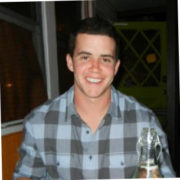Winter Discount: 25% Off
Free Lifetime Workshop Updates
Individual pre-recorded online workshops $300 each, Now $225 each
Special Series Pricing: % off all three Google Analytics 3.0 pre-recorded online workshops for $900 $560. Enroll here.
This workshop is led by Andreas Ramos, author of 18+ books on digital marketing. He was the Head of Global SEO at Cisco, where he worked with 44 languages in 85 countries. He also founded three digital agencies (one with 170 staff) and was the head of the digital agency at Acxiom, which did digital marketing for Fortune 200 companies. Andreas has trained dozens of interns and staffers and he brings that knowledge to you. In just two hours, you’ll learn hands-on analytics from one of the leading experts in Silicon Valley.
Note: Google Analytics 3.0 versus Google Analytics 4.0
Google released a new version of analytics in late 2020. Although they call it an update, it’s a major shift in analytics. Google Analytics 3.0 (GA 3.0) tracks web pages (clicks, visitors, and so on), but Google Analytics 4.0 (GA 4.0) tracks audiences, but not pages or visitors. We are preparing a course on GA 4.0, but we don’t have it ready yet. This current course series focuses on Google Analytics 3.0. Google will continue to offer Google Analytics 3.0. Organizations can (and should) use both GA 3.0 and GA 4.0 because these do different things.
Google Analytics 3.0 Fundamentals
Individual workshops $300 each, Now $200 each. Enroll here for Google Analytics 3.0 Fundamentals pre-recorded online.
Special Series Pricing: 38% off all three Google Analytics 3.0 pre-recorded online workshops for $900 $560. Enroll here.
What You’ll Learn in this Workshop
Web analytics is one of the necessities of digital marketing. You use analytics to get data so you can make decisions in your digital marketing campaigns (SEO, PPC, social media, analytics, email, and so on) to increase leads, sales, and ROI.
In this workshop, we install and configure Google Analytics 3.0. We start with the tracking tags. We then look at how to set up and customize views, dashboards, automated reports, and alerts. Finally, we look at how to use filters to clean your data.
You can follow along with your Google Analytics account or with a publicly accessible account.
Key Takeaways
- How to install and configure Google Analytics.
- How to find the tracking tag and how to install it on your website.
- How to use Google Tag Manager.
- How to check if the tracking tag is on every page of your site.
- How to set up and use views.
- Use the calendar to compare time periods, such as this quarter versus the same quarter a year ago.
- How to set up and use dashboards.
- How to export reports.
- How to set up and use automated reports.
- How to set up and use custom alerts to know if your site has crashed.
- You will also get eighteen settings and filters to remove junk data and get clean data. We’ll show you how to install these filters, step-by-step, with full details so that you can add them to your Google Analytics account.
- There are also a few slides to show the difference between Google Analytics 3.0 and 4.0.
- Finally, a few notes on access to your account and how to use UTM tags to track Facebook and other social media sites.
Google Analytics 3.0 Intermediate
Individual workshops $300 each, Now $200 each. Enroll here for Google Analytics 3.0 Intermediate pre-recorded online.
Special Series Pricing: 38% off all three Google Analytics 3.0 pre-recorded online workshops for $900 $560. Enroll here.
What You’ll Learn in this Workshop
In this workshop we will go through the first two major report sections of Google Analytics: Audience and Acquisition.
We will cover the first two major sections of Google Analytics:
- Audience: Who is visiting your website?
- Acquisition: How did those visitors find your website?
Knowing who your visitors are, you can make changes to your website that will appeal to your audience. You will also know where to focus your marketing effort. If your audience is arriving via search engines, then you can do more with search engines. But if they are coming via social media, you can put your efforts there. Analytics gives you an understanding of your audience.
This helps you in internal meetings that discuss where to allocate budget and staff. Should the website be translated to French? Is there a market in Mexico? Should your website be designed for desktop users or only mobile users? All of this, and many more questions, can be settled with analytics data.
We will go through the Audience and Acquisitions reports, menu by menu, and then a live walk-through of the data so you can see how to find information.
You’ll also learn how to use segmentation in your analytics data. For example, you can separate and compare the traffic by desktop versus mobile users. This is easy to do and has a powerful impact in presenting your data.
Key Takeaways
-
- How to use segmentation to refine the view of your data. You can create your own data segments and then compare your data by desktop, mobile, and tablets. You can also compare traffic sources such as direct, organic, search, paid, and referral. You’ll see more examples of segmentation. You’ll see complete examples of setup, configuration, and use so you can start using this. Your presentations will be much better.
- We then look at the Audience Report, the first of the major reports. Who is visiting your website? We can see their age, gender, and the language and device they use.
- We can also see what they’re interested in and what they are buying on the web.
- You can also see their location by continent, country, state, and city. This lets you decide where to show your ads (or turn them off).
- A powerful feature is benchmarking, which shows how your digital marketing compares against your competitors. You can see if you should increase efforts in a channel.
- By knowing your audience, you can design articles and images that appeal to them. You can also make decisions about pages, translations, markets, and so on. You can use this to choose better ads, content, and images for your digital marketing.
- In the second half of the webinar, we look at the Acquisition Report. This shows you how your visitors came to your website.
- This includes visitors from search engines, paid search (paid search, Google Ads, SEM), email newsletters, and your social media (Facebook, Instagram, LinkedIn, Twitter, and 62 additional social media sites).
- The Acquisitions Report in Google Analytics shows you the keywords that triggered your ads, the keywords that triggered your pages in search results, how your pages rank in Google.
You also see which social media sites send visitors to your site.
- We close this session with slides about the difference between free and paid versions of Google Analytics, including how to know if you’ve reached the limit for a free account.
Google Analytics 3.0 Advanced
Individual workshops $300 each, Now $200 each. Enroll here for Google Analytics 3.0 Advanced pre-recorded online.
Special Series Pricing: 38% off all three Google Analytics 3.0 pre-recorded online workshops for $900 $560. Enroll here.
What You’ll Learn in this Workshop
In this workshop we cover the Google Analytics 3.0 Behavior and Conversions reports, menu by menu, and then a live walk-through of the data so you can see how to use these.
- Behavior: What are your visitors doing at your website? Now that we know about them and how they came to your website, let’s look at what they’re doing on the website. Which pages are they looking at? What is the bounce rate? By knowing which pages attract visitors, you can get more visitors by improving those pages. Bounce rate is one of the key metrics for a website: it shows whether visitors think your webpage is interesting or boring. When you make changes to the page, the data quickly shows you if the changes were good or bad. You can optimize a page and get more visitors and conversions without additional marketing, just by keeping the traffic that you already get.
- Conversions: The fourth and final report in analytics covers conversions. Conversions can be downloads, registrations, signups, visits to specific pages, and sales. Analytics shows you the visitors are buying or registering at your website. By knowing that, you can focus your efforts to find more of those visitors. You’ll see how to install conversion tracking. The conversion funnel shows you each step of your visitors’ path to conversion and where they are exiting the path. By knowing that, you can improve the path to get more sales. The cool thing about analytics is that you don’t have to be an expert at marketing: you just look at the data, see where there are problems, and then make changes and see which ones improve the results.
- We’ll close with notes about the reality of using Google Analytics at companies.
Key Takeaways
- How to use the Insights panel for additional information.
- Look at user flow display in the Behavior report.
- Landing pages, the different definitions, and what it means for Google Analytics.
- Deep dive into the Bounce Rate report. How to see the bounce rate for a page and how to fix that. First, you can see from where the visitors came and the keywords they used, which may help you to make changes to the page so it offers what they expected to see.
- Going further, you can see the page’s bounce rate over time. You can use this to make a change to the page and then see if the change improved (or hurt) the bounce rate. By testing changes, you can improve the page’s bounce rate.
- We also give you guidelines about bounce rates: good, okay, and poor.
- The Behavior report also shows the loading speed of a page.
- The Conversion report also gives you practical, immediate information. You can see if a page in your conversion path is leaking too many users. By fixing that page to get the users to go to the next step in the conversion path, you can increase conversions without additional marketing.
- In the second part of today’s webinar, we look at the Conversions Report.
- You use the Conversions Report to track goals. This can be used by practically every organization: companies, non-profits, government, churches, hospitals, education, and so on.
- Engagement can include the number of Downloads in the last 30 days, how often a video was watched, how many used the mortgage calculator, how many reached five pages in your website, or how many spent (for example) five minutes on the site in the last 30 days.
- For lead generation (lead gen), you can see how often the information request form was submitted, the email link was clicked, or how many people subscribed to the newsletter.
- If your website has sales, you can track the number of purchases per quarter, the amount of revenue on average per week for the last six months, and so on.
- You’ll see how to configure a goal. Just about anything can be tracked at websites.
- We will also see how to visualize the data with a conversion funnel. This clearly shows other teams and upper management the success (or failure) of your conversion process.
- We close with a few quick slides on how to use Google Analytics for your organization’s several websites.
- How to see heat maps with analytics.
- The limits and problems in tracking.
- Google Analytics app for your smartphone.
- The last page has a list of the six best features in Google Analytics 3.0.
- You will be able to understand Google Analytics so you can manage agencies or contractors.
- Agencies can improve their Google Analytics services to clients.
Materials Provided
- Video of the presentation with slides and audio.
- PDF of the complete presentation.
The Presentation
- The workshop is hands-on and practical.
- The workshop is live so that you can ask your questions.
- Can’t attend the live workshop? No problem. All workshops are recorded and we’ll send you the recording, workbook and any supplementary materials within a day of completion after we’ve had time to edit the recording.
- Step-by-step instructions in numbered lists with the links so you can do this yourself.
- Everything is clear with lots of illustrations and examples. You can copy the examples, edit them, and use them in your work.
- The presentation features two example companies in B2C and B2B. You can apply these examples to your company, non-profits, and other organizations.
- List of selected items for additional reading.
Who Is the Course for?
- Marketing managers, digital marketing managers, eCommerce managers, social media managers, or anyone tasked with improving digital marketing and/or social media.
- Digital agencies who want to understand their clients’ web analytics.
Instructor: Andreas Ramos
Special offer from our sponsor MountainTop Data: Workshop attendees will receive $1,000 in free B2B data credits for attending.
Testimonials