Fall Discount: 25% Off
Free Lifetime Workshop Updates
Special Pricing, Module 1 Only (Friday, September 30, 2022 (12:00 pm to 2:00 pm PDT)): regularly $300 now 25% off—$225. Enroll here.
Special Series Pricing: All three Google Analytics 3.0 modules $900 now 45% off—$495. Enroll here.
Why Take this Course?
Web analytics is a necessity in digital marketing. Web analytics gives you data so you can make decisions in your digital marketing campaigns (SEO, SEM/PPC, social media, email, and so on) to increase your results. This workshop is module 1 in a three-module workshop series that shows you how to install and use Google Analytics 3.0.
Web analytics is a necessity in digital marketing. You use web analytics to get data so you can make decisions in your digital marketing campaigns (SEO, ads in search and social, social media posts, email, and so on) to increase leads, sales, and ROI.
In this first workshop, we install and configure Google Analytics 3.0. We start with the tracking tags. We then look at how to set up and customize views, dashboards, automated reports, and alerts. Finally, we look at how to use filters to clean your data.
You can follow along with your Google Analytics 3.0 account or the publicly-accessible Google Analytics 3.0 account.
(Can’t attend a live workshop? No problem. All workshops are recorded, and we’ll send you the recording, workbook and any supplementary materials within a day of completion after we’ve had time to edit the recording.
Workshop date and time:
Friday, September 30, 2022 (12:00 pm to 2:00 pm PDT).
Key Takeaways:
- Install and configure Google Analytics (Google Analytics 3.0).
- Brief comparison of Google Analytics (Google Analytics 3.0) and Google Analytics 4.0.
- How to get access to a working public version of a Google Analytics account.
- How to find the tracking tag and how to install it on your website with WordPress, Wix, by hand, or with Google Tag Manager.
- How to check if the tracking tag is on every page of your site.
- How to set up and use views.
- How to set up and use dashboards.
- Use the calendar to compare time periods, such as this quarter versus the same quarter a year ago.
- How to set up and use automated reports.
- How to export reports.
- How to set up and use custom alerts to know if your site has crashed or there is a traffic spike.
- You get twelve filters and settings to remove junk data or get clean data. We’ll show you how to install these filters step-by-step, with full details so you can add them to your Google Analytics account.
How to Convince Your Boss Why You Should Take this Class:
With objective data, you can manage staff, agencies, or contractors. Your teams can create and manage digital marketing that reaches your business goals.
Google Analytics shows you what works or doesn’t work. Use data (not guesswork, tradition, or opinions) to make marketing decisions.
The Presentations:
- The Google Analytics 3.0 workshops are hands-on and practical.
- You’ll see many examples, tips, notes, and insights so you’ll understand how to use Google Analytics 3.0.
- The workshops are live online, so you can ask your questions.
- Can’t attend live online workshops? No problem! All DMAnc.org workshops are recorded. If you have questions, you’re welcome to email the instructor.
- Screenshots with step-by-step instructions in numbered lists with links.
- You can copy the examples, edit them, and use them in your work.
- Each section has handy checklists that you can use for your work.
Download Material:
- Video of the presentation with slides and audio.
- PDF of the complete presentation.
- The KPI eBook by Andreas Ramos explains KPIs, including CPL (Cost-per-Lead), CPA (Cost-per-Action), BEP (the breakeven point), and more.
Who is the course for?
By understanding Google Analytics 3.0, you can do the work yourself or manage your team, agency, or consultants. For example, marketing managers, digital marketing managers, marketing analysts, social media managers, creative directors, agency account directors, and media planners in B2C and B2B companies, government, and non-profits can use Google Analytics to understand their digital marketing data.
The Presenter:
Andreas Ramos
Vice President, Digital Marketing
Beasley Direct and Online Marketing, Inc.

Andreas Ramos has over 20 years of professional experience in SEO and digital marketing. He was the head of Global SEO at Cisco, where he worked with 44 languages in 85 countries, and the digital agency at Acxiom. He has worked in digital marketing since the mid-90s for small startups and global companies. He is the author of 22+ books on SEO and digital marketing. His book on SEO was published in three languages by McGraw-Hill. You’ll learn hands-on Google Ads from one of the leading experts in Silicon Valley.
Testimonials