Build Practical, Real‑World Analytics Skills to Measure Your Marketing Performance
Special Winter 2026 Pricing: Regularly $1000 is now 50% off—$500. Enroll here (prerecorded online).
This newly updated 2‑module workshop provides a clear, modern introduction to Google Analytics 4 for marketers and digital teams. You will learn how GA4 works, how to configure it correctly, how to interpret reports, and how to build simple custom explorations that answer real marketing questions.
Google Analytics 4 (GA4) is the industry standard for measuring website and marketing performance. Its event‑based model provides deeper insights into user behavior, channels, content engagement, conversions, and AI-influenced traffic.
This workshop gives marketers a clear, practical understanding of GA4 and how to use it to support smarter, data‑driven decisions.
Key takeaways:
- Understand GA4’s event‑based measurement model.
- Define clear, meaningful KPIs for your business.
- Link Google Ads and Google Search Console to GA4 to enrich campaign and SEO reporting.
- Understand GA4’s report categories: Acquisition, Engagement, Monetization, Retention, Demographics.
- Understand how AI-driven discovery (search summaries, AI assistants, and new referral patterns) appears in GA4 acquisition and engagement reports.
- Use GA4 to support campaign decisions, content strategy, and budget allocation.
No prior analytics, BI, or Looker Studio experience is required.
Flexibility to Fit Your Schedule:
Can’t make it to the live session? No problem. We’ll send the workshop video, workbooks, and supplementary materials shortly after recording so you can catch up, revisit, or reinforce your learning.
Module 1: GA4 Foundations, Installation, and Configuration.
Learn GA4 from the ground up. By the end of this session, you will understand how GA4 collects data, how to set it up correctly, and how to navigate the interface with confidence.
Key Takeaways:
- Understand GA4’s event‑based measurement model.
- Learn key concepts: users, sessions, events, engagement rate, conversions.
- nstall GA4 using gtag.js or Google Tag Manager.
- Verify installation using Realtime reporting.
- Configure essential admin settings: data retention, enhanced measurement, internal traffic filters, and user permissions.
- Link Google Ads and Google Search Console to GA4 to enrich campaign and SEO reporting
- Define clear, meaningful KPIs for your business.
- Introduction to GA4’s predictive metrics and when they appear.
Module 2: GA4 Reports, Insights, Custom Explorations, and AI-Driven Discovery.
This hands‑on module shows you how to interpret GA4’s Reports section and how to create simple custom analyses using the Explore workspace. We’ll also explore how AI-driven discovery (search summaries, AI assistants, and new referral patterns) appear in GA4 acquisition and engagement reports.
Key Takeaways:
- Understand GA4’s report categories: Acquisition, Engagement, Monetization, Retention, and Demographics.
- Analyze traffic sources using Traffic Acquisition and UTM data.
- Understand how AI-driven discovery (search summaries, AI assistants, and new referral patterns) appear in GA4 acquisition and engagement reports.
- Learn how to evaluate the quality and performance of AI-influenced traffic using engagement and conversion metrics.
- Evaluate content performance via Pages & Screens.
- Interpret events and conversions in context.
- Build Free Form, Funnel, and Segment Overlap explorations.
- Apply a simple framework for turning data into actionable insights.
- Use GA4 to support campaign decisions, content strategy, and budget allocation.
- Learn how to go further with reporting by using Looker Studio and data hubs to bring multiple data sources together for advanced dashboards.
How to Convince Your Boss Why You Should Take this Workshop:
- Gain a clear, practical understanding of GA4 to support smarter marketing decisions.
- Build hands‑on skills that reduce reliance on external consultants and analytics costs.
- Understand traffic quality, user behavior, and conversion performance with confidence.
- Support marketing and sales with accurate data that justifies budgets and future investment.
- Improve personal and team efficiency with structured measurement and reporting workflows.
- Deliver clear, compelling performance insights to stakeholders.
- Stay competitive by adopting modern analytics practices aligned with industry expectations.
Download Material:
All participants receive:
- Full video recording of each session.
- PDF of the complete presentation.
- Step‑by‑step setup and configuration guides.
Who should attend?
- Digital marketing managers, directors, and social media managers.
- Search marketing and content marketers.
- Webmasters and analysts seeking a practical intro to GA4.
- E‑commerce and lead‑generation marketers focused on conversions and ROI.
- Teams transitioning from Universal Analytics to GA4.
- Small business owners and consultants who want clear insights into performance.
The Presenter:
Adam Finer
Founder
LearnBI

Adam Finer is a Business Intelligence professional with over 25 years experience of working with data and teaching beginners how to analyze and present their data using various tools.
Starting off in Market Research, he has now been working in BI for over 10 years.
His career has seen him work in the UK (London), France (Montpellier) and the US (San Francisco) on projects for some of the world’s biggest brands.
He is also an accomplished teacher having built in-house training programs around data analysis tools for companies of all sizes.
He now runs a BI Consultancy while also building a sizable YouTube following and educational website, LearnBI.online.
Workshop dates and times:
Winter 2026 (new live dates coming soon)
Module 1: GA4 Foundations, Installation, and Configuration.
Prerecorded online.
Module 2: GA4 Reports, Insights, Custom Explorations, and AI-Driven Discovery.
Prerecorded online.